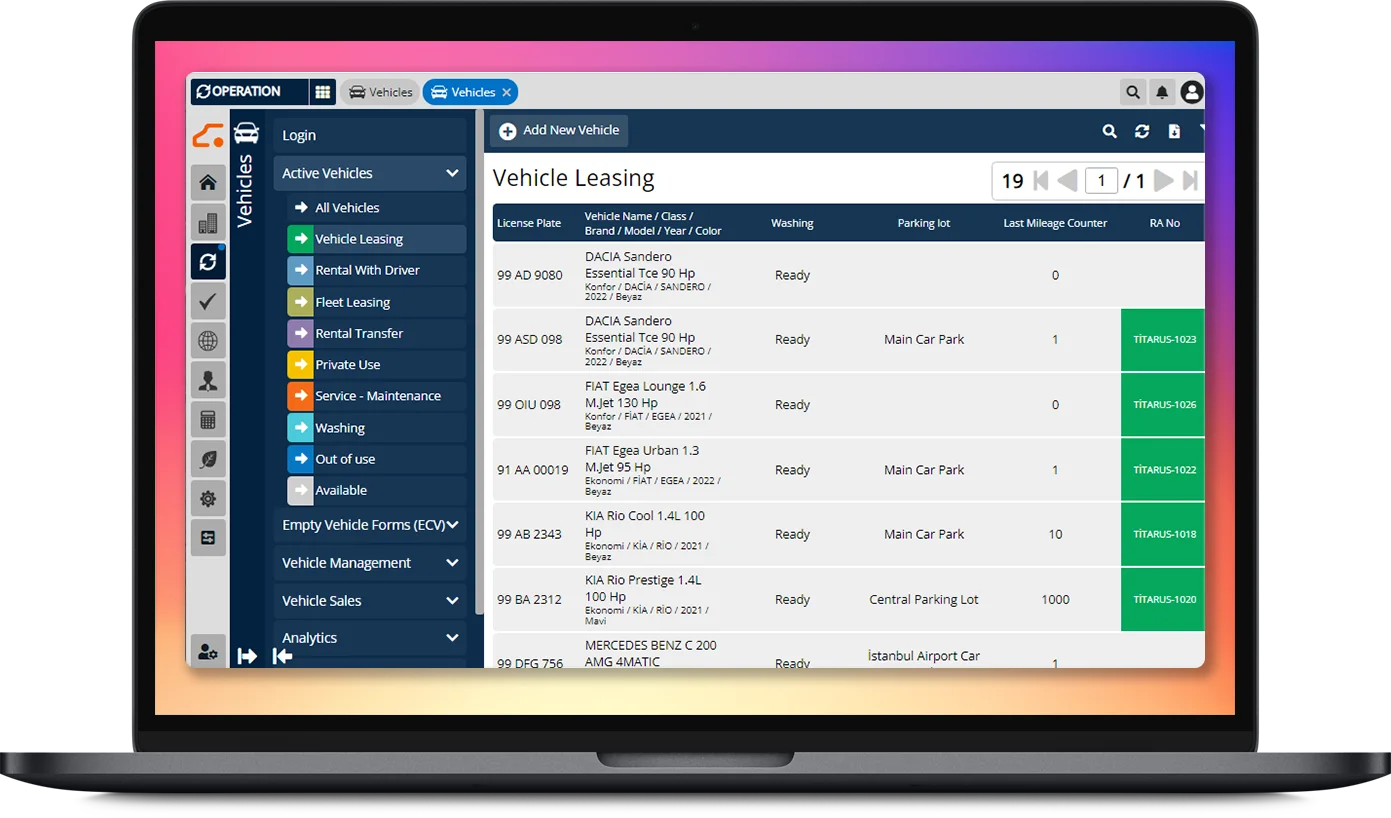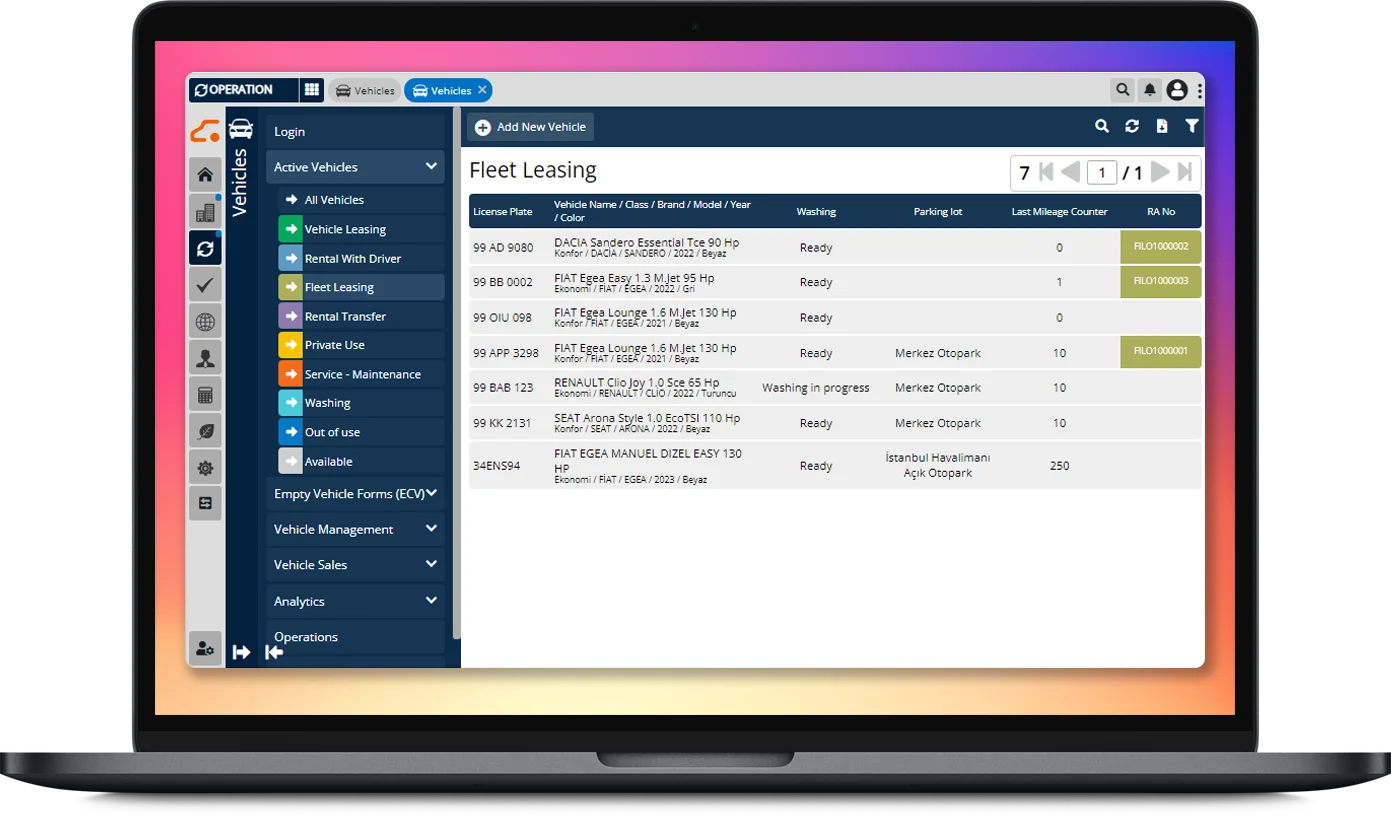Manage all your vehicles on a single screen.
Easily manage your vehicles on a single screen with the Vehicle Management Application. With the vehicle rental software, you can provide in-depth information about your past, present and future reservations, making it easier than ever to add reservations and create offers. Track which station or parking lot your vehicles are in, whether they are rented, vacant or in service, and assign incoming reservations to appropriate vehicles based on this information.
View the general status and other information of the vehicles in detail with the Vehicle Detail Card integrated with the car rental program. In addition, detect vehicles approaching inspection or maintenance time and automatically invite them to the parking lot via e-mail or SMS through the system.
Consider Wide Integration Options
Integrate with all service providers.

Vehicle Tracking Integration
Track GPS location, vehicle speed, route and engine on/off operations in real time with the vehicle tracking system. Manage your operational processes more effectively by instantly accessing vehicle data thanks to the Rent a Car program.

HGS Integration
Add all your vehicles to the system and instantly view the pass and violation lists of your vehicles. With the car rental software, you can quickly and easily upload HGS balances and review your upload history and transaction records in detail. Manage your tags smoothly and effectively.

Call Center Integration
View company and personal information of customers who call you on Titarus. Automatically record your call information, list calls and easily start a new call when you need it.
Active Tools Management
Easily track the status of your active vehicles. With the car rental software, you can see which customer has picked up their vehicle and when they will return it on a single screen. Also manage incoming reservations from this screen.
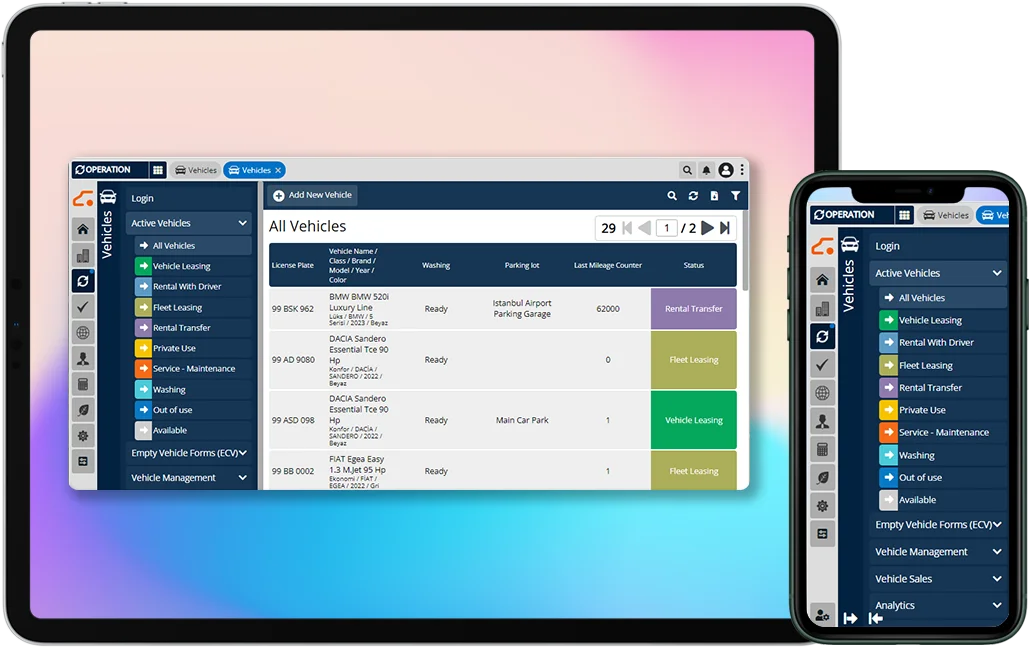
Vehicle Management
Utilize the Vehicle Condition Chart to monitor your vehicle contracts on a calendar, view upcoming reservations, and generate monthly and annual vehicle reports in Excel format based on the calendar.
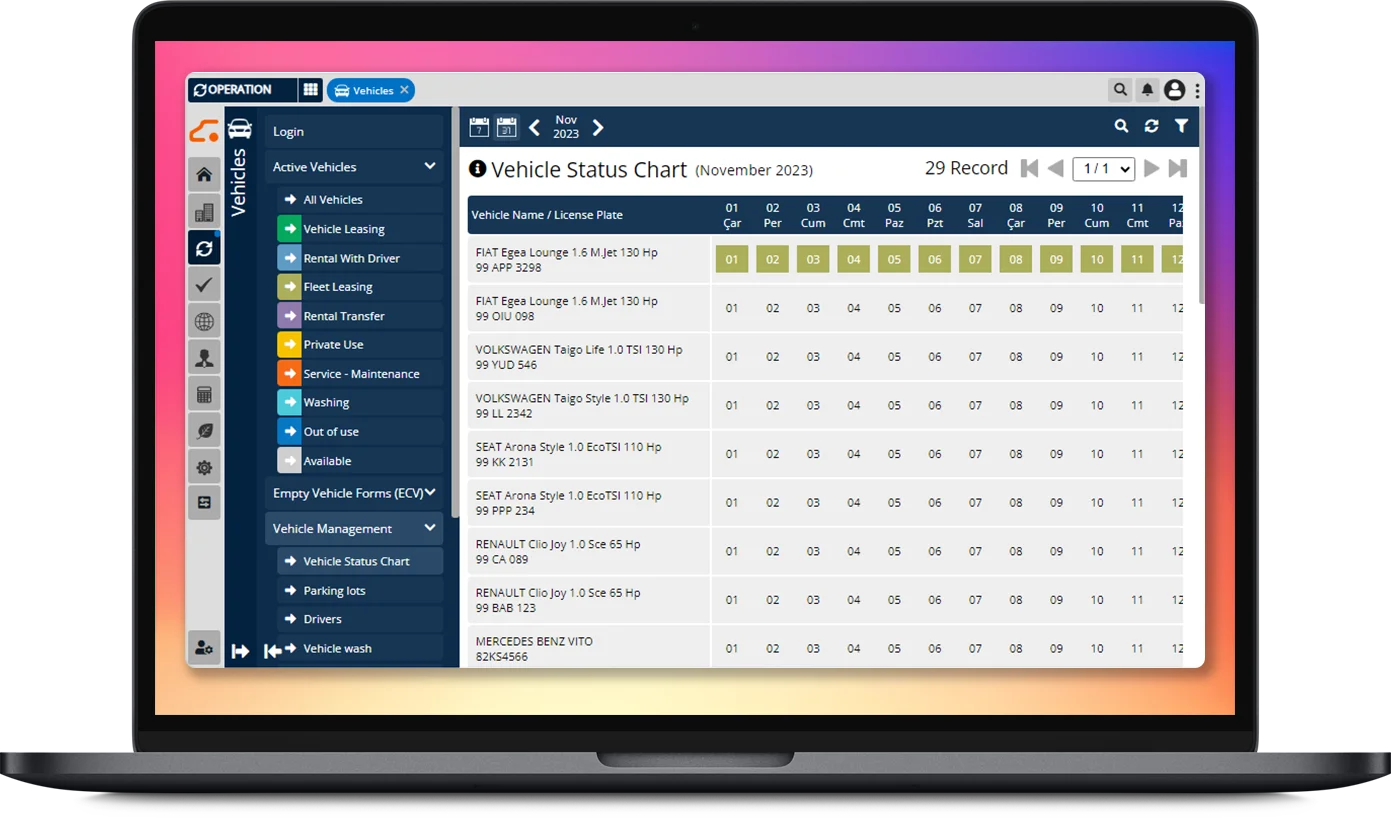
Vehicle Analysis Management
View monthly and annual rental performance of vehicles with the Vehicle Performance Page. Also easily access maintenance and inspection reports with the vehicle rental software.
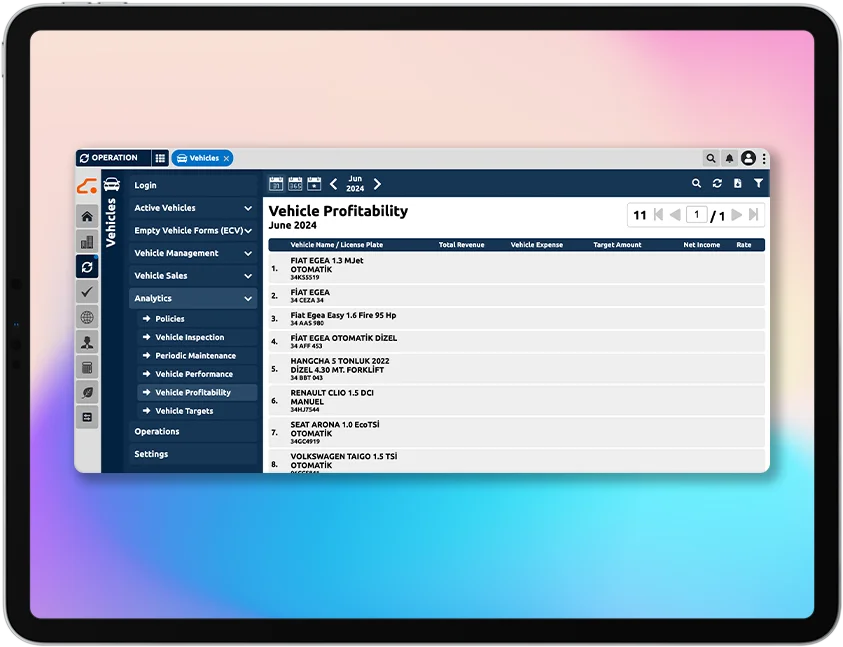
What Can You Do With Vehicle Management?
Easily separate your vehicles into individual rental, fleet rental and transfer processes. With the car rental software, store all vehicle information and processes in the vehicle detail card and manage your vehicles more effectively by transferring them between parking lots and stations according to your reservation density.
-
Vehicle General Information
Define your vehicles' brand and model, track their traffic registration and inspection validity dates, and easily monitor vehicles approaching maintenance by setting regular maintenance intervals.
-
Vehicle Status
View the stations and parking lots where the vehicles are located, along with lessee information if rented, and manage station and parking transfers.
-
Vehicle Detailed Information
Track your vehicle descriptions, including detailed information such as fuel type, transmission type, cylinder capacity, engine number, and chassis number, through the vehicle card.
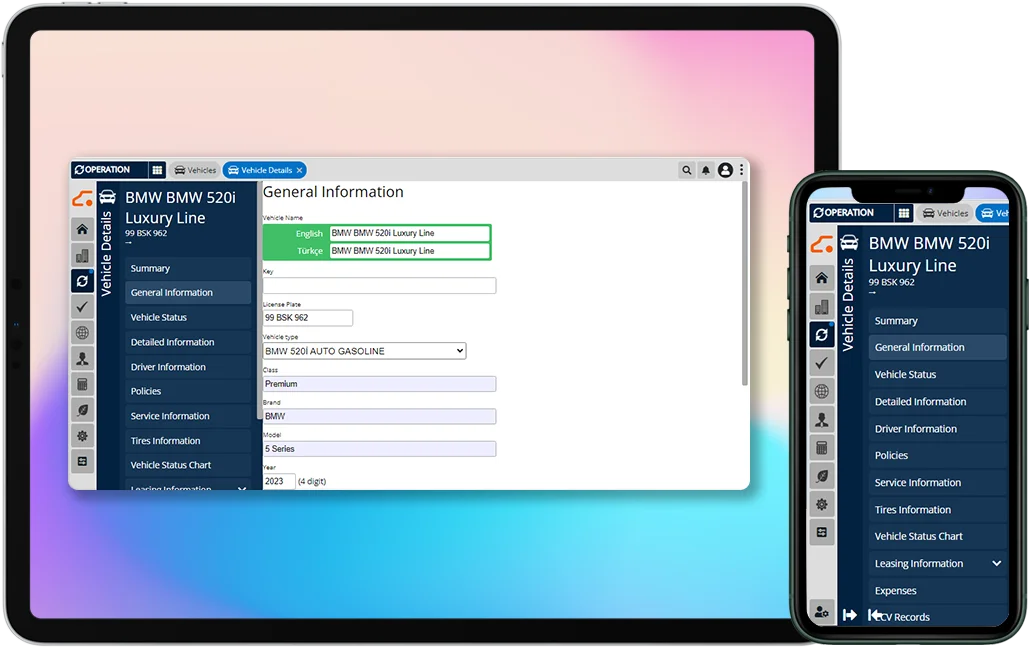
Utilize the Most Advanced Features
License Plate Based Vehicle Management and Analysis
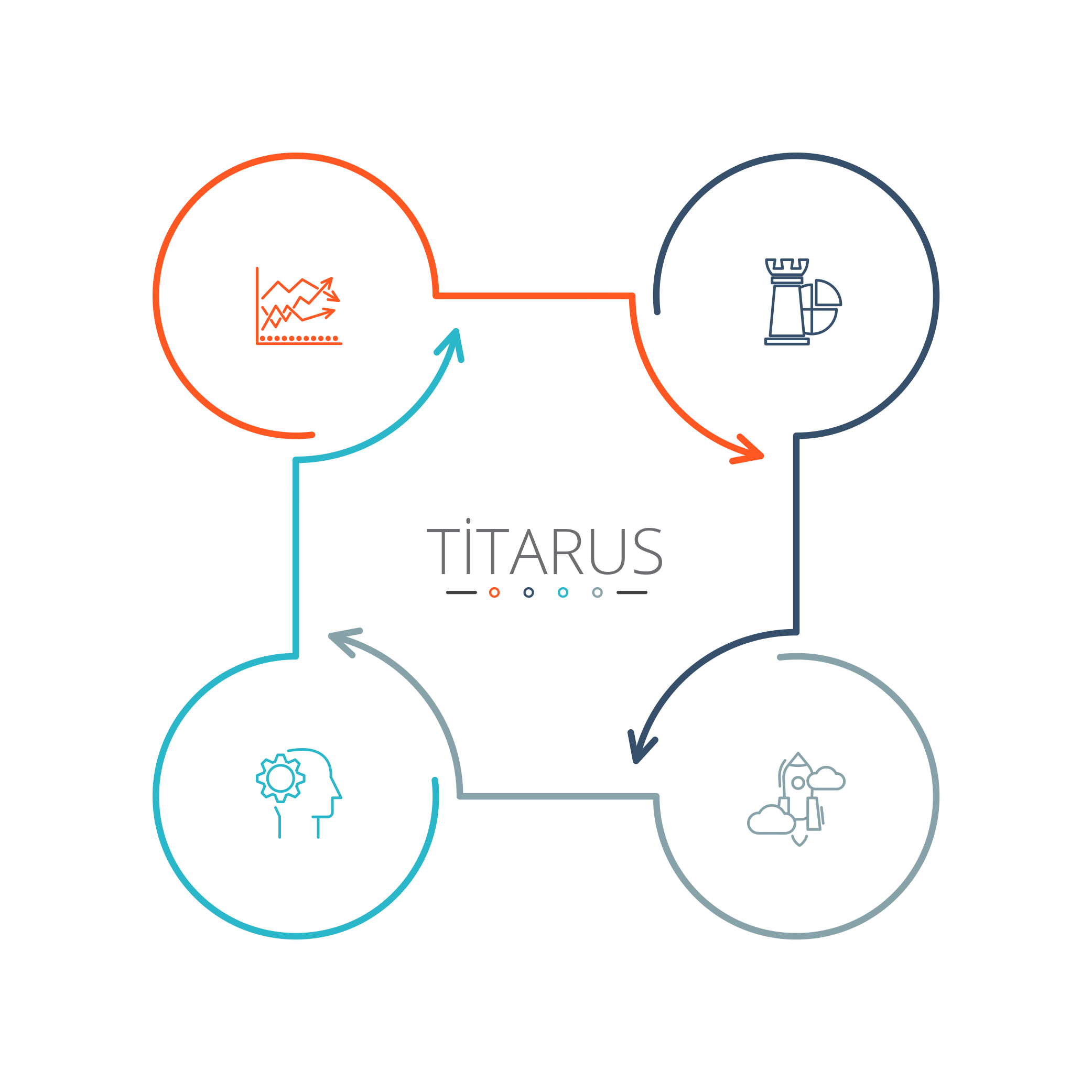

Service Information Analysis
View the vehicle's service information retrospectively.

Tire Information Analysis
Keep track of the tires specified in the vehicle details.

Vehicle Chart Analysis
Track the vehicle's monthly and yearly rentals on a calendar.
- Fatih BORA
After meeting Titarus, it taught our employees how to run the Rent-a-Car business better and without mistakes. I managed investments more effectively with improved income and expense management and combined all my company's processes into a single software program. Being cloud-based and having a mobile application, I could manage my processes wherever there was internet access. Although I had concerns about transitioning from my previous software to Titarus, the team's approach and process management helped my employees and me adapt quickly. Since then, work efficiency has increased, and our workload has decreased. I would like to thank the Titarus family.
- Ali BEYAZ
Our meeting with Titarus dates back a long time. Before Titarus, we managed contract operations using Excel, but after introducing Titarus, we realized it significantly increased our efficiency. The program is easy to understand, so the adaptation process was quick. They first set up a website with an online reservation system, where I managed bookings. We tracked reservations with the Vehicle Reservation module, created contracts, and used the Car Rental module for contract management. They also developed processes for my branches, creating customized vehicle definitions, pricing periods, and campaigns. You can effectively track your vehicles, reservations, and contracts with Titarus
- Emrah KARADAĞ
As Castle Rent a Car, we have been using the Entranet (Titarus) program for many years, and we can easily perform all our transactions. They have a system that is constantly updated. Additionally, if any problem is encountered, it can be resolved with immediate intervention by the 'Support Team.' Thanks to the entire Titarus team.
- İbrahim YAŞAR
As Ülger Turizm, we have been using Titarus for about 5 years. The system not only meets our goals and needs but also offers the advantage of quickly adapting to new features and our specific requirements. Thanks to the Titarus family.
- What criteria can I use to analyze my vehicles?
You can analyze your vehicles in the categories of insurance, service inspections, and periodic maintenance
- Can I define different branches?
In Titarus, you can define different branches and manage your company efficiently.
- Can I track the monthly income and expenses of my vehicles?
Yes, you can get plate-based reports in the Income and Expenses application.